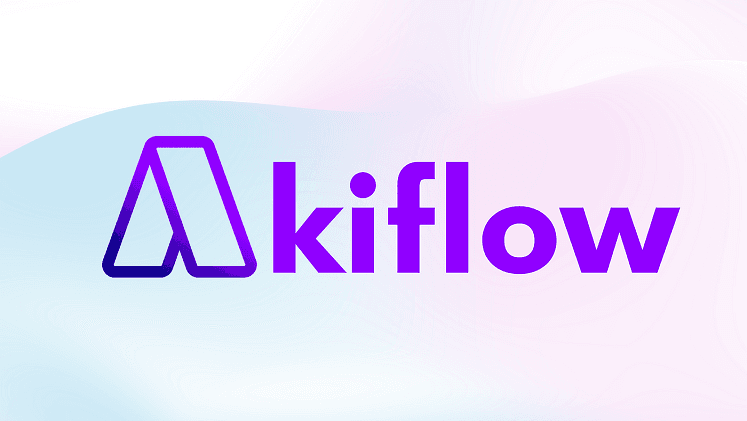With the rise of remote work and digital overload, professionals often find themselves using multiple tools just to get through the day. One app for tasks, another for scheduling, another for notes, and yet another for reminders. This split between tools often leads to more time spent managing your system than doing actual work.
The Akiflow productivity app addresses this problem directly. It combines task management, calendar integration, time blocking, and quick capture in one space. You do not need to move between different platforms to stay organized. Akiflow brings everything into one workflow, saving time and reducing friction.
Here’s a closer look at what sets it apart.
1. A single inbox for all your tasks
Modern work involves constant input from various sources. Tasks arrive via email, Slack, meeting notes, and internal tools. Most productivity apps still expect users to enter these manually, which increases the chance of missing something important.
Akiflow integrates directly with Gmail, Slack, Notion, Google Calendar, and more. You can turn messages or meetings into actionable tasks with just one click or shortcut. Everything lands in one central inbox, giving you full visibility into your day.
This reduces context switching and makes task capture part of your workflow, not a separate chore.
2. Fast and flexible time blocking
Akiflow allows you to drag and drop tasks onto your calendar with ease. Rescheduling takes seconds. If priorities change, you can shift your entire day without deleting or re-adding anything.
This approach supports time blocking without the usual hassle. According to Reclaim.ai, structured scheduling helps professionals recover up to 40 percent of their week. Akiflow makes this method practical and sustainable by keeping the process fast and under your control.
3. Offline access keeps you productive anywhere
Many productivity tools stop working when the internet drops. Akiflow works both online and offline. You can access your tasks, update your calendar, and organize your day even without a connection.
When you reconnect, everything syncs automatically. This is especially helpful for those who travel often or prefer to work in places where internet access is unreliable.
4. Built for speed and focus
Akiflow is designed to reduce distraction. The interface is clean, and most actions can be done using keyboard shortcuts. You can schedule, snooze, label, or complete tasks without clicking through menus.
For users who prefer staying in flow and minimizing visual clutter, this is a key advantage. The tool gets out of your way and supports fast decision-making.
5. Combines multiple tools into one platform
Most users rely on different apps for different parts of their workflow. One for capturing tasks, another for time blocking, another for viewing the calendar. Akiflow brings all of this together. It supports:
- Two-way Google Calendar sync
- Universal task capture from key platforms
- Custom labels, filters, and smart views
- Meeting management with alerts
- Focus mode to highlight only what matters right now
This means you no longer have to manage separate tools for things that should work together. It simplifies planning, reviewing, and executing tasks from a single dashboard.
According to The Business Research Company, the task management software market will reach 5.14 billion dollars in 2025. As the space grows, more professionals are choosing tools that simplify their workflows instead of complicating them. Akiflow is part of that shift.
6. Keeps control in your hands
Some productivity apps use algorithms or AI to automatically move your tasks around. While this may sound helpful, it can lead to confusion when things change without explanation.
Akiflow keeps decisions with the user. You decide what gets scheduled, when it happens, and how it is prioritized. The tool gives you shortcuts and suggestions, but it does not reschedule anything without your input. This creates a more reliable and transparent planning experience.
7. Adaptable to different working styles
Whether you follow a time-blocking method, use the Getting Things Done (GTD) approach, or prefer a simple list-based setup, Akiflow supports your style. It is not tied to a specific productivity philosophy.
Its flexibility makes it suitable for freelancers, startup teams, developers, project managers, and anyone managing multiple inputs and deadlines. You can start small and build a more structured system over time without changing platforms.
Final thoughts
The Akiflow productivity app is not trying to reinvent how people work. It is trying to make what you already do easier and more efficient. By combining task capture, scheduling, and planning tools into one system, Akiflow helps you manage your day without bouncing between apps.
If your current setup feels scattered or overloaded, Akiflow offers a simpler alternative. It brings your tasks, time, and focus together in one place so you can spend more time executing and less time organizing.